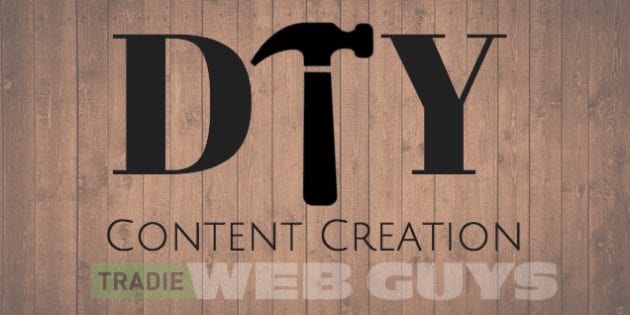DIY content creation that stands out on the search engines.
Welcome to the fourth and final entry of the ‘4 Essential Elements for a tradie to focus on in 2015’ series. Entry one was about websites Entry two was about building a professional profile, and Entry three was about cloud solutions, specifically Google Apps for Work. The final article is about Content Creation and how you can create it yourself, so the search engines will pick up on it. The purpose of this article is not necessarily to give you another role in your business. The purpose of this entry (and really, the purpose of this entire series) is to empower and equip you with a basic understanding how these different areas of business work. By understanding how they work, you can delegate, or outsource (if you choose) and not get taken advantage of. Outsourcing something that you don’t understand can place you in a vulnerable position, so I want to help you know enough to be at least mildly dangerous 😉 We’re going to cover the following:- Why create content?
- Keywords and Keyword Phrases
- Optimising your posts
- Optimising your posts images
- Tools to help you stay consistent
- Syndication – Getting it out there
In 2015, SEO is a very broad term and it encompasses many elements.Disclaimer: It’s important to understand that creating content is by no means an entire SEO strategy. It is however a fantastic place to start and if it’s done correctly, it can create great results. YES an agency may do this better than you and NO, this is not designed to replace your agency (if you’re using one). Content comes in various forms. Written pieces, video, Images, Photo’s and Audio and often when we consume, or create content, we’re experiencing a combination. Different people respond to different types of media and where many absorb what they read, many may also absorb what they see. With that in mind it’s important to try to accommodate everyone in your content strategy. In this blog we’re going to discuss how to create a written article in WordPress. For those that don’t know, WordPress is an ‘Open Source Content Management System’ (CMS) and without getting too technical, CMS’s are programs that typically don’t require advanced coding skills. With a small amount of training, most basic changes/additions/amendments, etc can be done with relative ease on a CMS. At Tradie Web Guys, we like to educate our clients on how they can use WordPress, so that they don’t have to rely on us to make minor changes and updates. Nothing in this article is going to be a revelation to anyone that has a reasonable amount of experience with WordPress, however for those that are wanting to update their websites/blogs, this article’s about equipping you with some basic skills and techniques that can help you create content that’s search engine friendly.
Why create content?
From a profile building point of view, creating written content bout your area of expertise is a great way to position yourself in the marketplace as an industry thought leader. Why is that important? Well it’s not, unless you’re wanting to be seen as an expert. If you have well written, published content on your website, it’s it’s obviously going help you stand out against competitors that don’t. If you’re talking about a topic that you know, it proves that you know (at least to some level) what you’re talking about. Also, having published content means that it can be found. If someone is searching for what you’ve written about, by employing some of the basic tactics that you’re going to learn about in this article, it has a good chance of being found. Another reason why it’s important to add content to your website is because search engines are looking for websites that are regularly updated.Don’t think of your website as something you need to have because everyone else has one.Your website is powerful marketing tool and if used to it’s potential can become a powerful company asset. You just need to learn how to build that platform the right way. We spoke about this in detail in this post.
‘Keywords’ and ‘Keyword Phrases’
Okay, so we need to create content, but how do we do it so the search engines pick up on it? Many of you would have heard the term SEO before. SEO, stands for Search Engine Optimisation’ and here is a definition.
Try to make it easy for search engines to understand what your article is about by staying on topic.
For example, if you’re a landscaper and you want to write about retaining walls, don’t get side tracked and start talking about irrigation techniques. Try to keep your article about the retaining wall as much as you can. Sure you’re going to need to mention things like subsoil drainage, but don’t catch yourself out on random tangents.
The way that I stay on track in my articles is by following a formula. I do this before every article I create and I have it all built in a project management system (that we can now help you implement).
I start with a topic that I want to talk about, which will form my keyword, or key phrase. For example, this article’s keyword is ‘Content Creation’.
Then I come up some associative keywords. An associative keyword is a word, or phrase that is close to the actual keyword, but not it exactly. For example in this case, some of my associative keywords are:
– Creating great content
– DIY content creation
– Creating your own content
– How to create content yourself, etc.
By implementing this simple keyword strategy into every article, the search engines can crawl the article and get a good understanding of what this piece is about. That way, when somebody enters a search query around that topic, the search engine knows that it’s probably looking for my article.
Also, understand that the longer your phrase is, the more likely it is that your article will appear for an exact match as it’s less competitive. This diagram will help better explain this.
What NOT to do.
Don’t stuff your articles fill of the keyword you’re trying to rank for. This is a really important point. Typically, you should aim to include your keyword around 3-4 times throughout your article. Remember, it’s all about the reader, NOT the search engines.
Optimising your posts
WordPress has some cool plugins that will help you with your SEO. The one that I like to use is called SEO Yoast. It’s a really simple program that practically tells you where your article needs improvement.
I strongly encourage using a plugin like this as it will make your life so much easier and as you can see below, it practically guides you in the right direction.
Optimising your posts images
You can also optimise the images in your posts, so if someone is searching for photos relating to the tags that you’ve applied to the images in your article, it may show up in the search query.
This is what the image optimisation feature looks like in WordPress. Notice also how the keyword for the article is present in the various fields on the right there.
- The image is given a unique file name
- It’s given a unique URL
- It has a title
- You have the option of giving it a caption (which I have not in this case)
- It has ‘alt text’ which will display if the image wont load
- It has a description, so you can explain what the image is relevant to.
Tools to help you stay consistent with your content creation
It’s important to plan your content creation, so that it get’s done regularly. There are a bunch of tools available that can help you do this, however, for me I find the best tool is trello.
Trello, allows you to create a visual board of tasks and projects that you have underway and it enables you to delegate and collaborate with your team, or contractors on various projects.
You can sign up for a free account and once you have one, go to this link to get this awesome template for content creation. I use it all the time and I absolutely love it.
Getting your posts out there
Now that you’ve created some content, it’s time to get it out there so it can be seen.
There are a number of cool tools that you can use to ‘syndicate’ content to various channels. Personally, I suggest you use a combination.
First of all you want to make sure your article has been proof read and published. Once it’s published, you’ll be able to search for it via the URL.
I like to give my articles as much exposure as I can, so firstly send out an email newsletter to my network. You can see more about how that process works in this short video series. Then, I post it to all my social media channels. I could do this manually (and occasionally, I might), however for the better part I use a program called Buffer, which does it all for me.
Buffer allows me to create a single post and syndicate it to multiple channels at different times. This is important because you don’t want all of your social media channels getting bombarded with the same post at the same time. It will look stupid if someone is following you across multiple channels.
You can see that this blog is going to go out to my Twitter, LinkedIn, Facebook and Google+. This is the free version, however you can upgrade and add as many channels as you like with the paid version.
So now that you have a basic understanding of how to create content, get out there and give it a crack. If you don’t have time, don’t stress because we can help you with that. What’s important is that one way, or another, it gets done.
Related Tag: Content Creation for Tradies